To unlock your iPhone 3G and 3GS Follow the step by step guide given below. Please pay attention to the red circles for they show you which buttons to press.
- Get into Cydia.
- Select manage from the bottom menu- see the red circle.

- After the page is done with loading Select Edit- Watch for red circle again!

- After loading the page click add- see red circle

- THEN is the DIALOGUE BOX TYPE THESE EXACT WORDS: http://repo666.ultrasn0w.com/ See the red Circle? Punch in these words in it
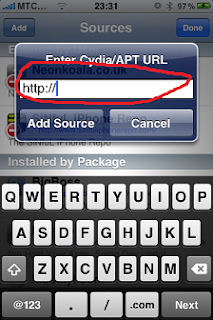
- After typing in http://repo666.ultrasn0w.com/ click add source- see red circle

- That is it! You are done. The rest will be done for you. Enjoy your freedom!

0 comments:
Post a Comment